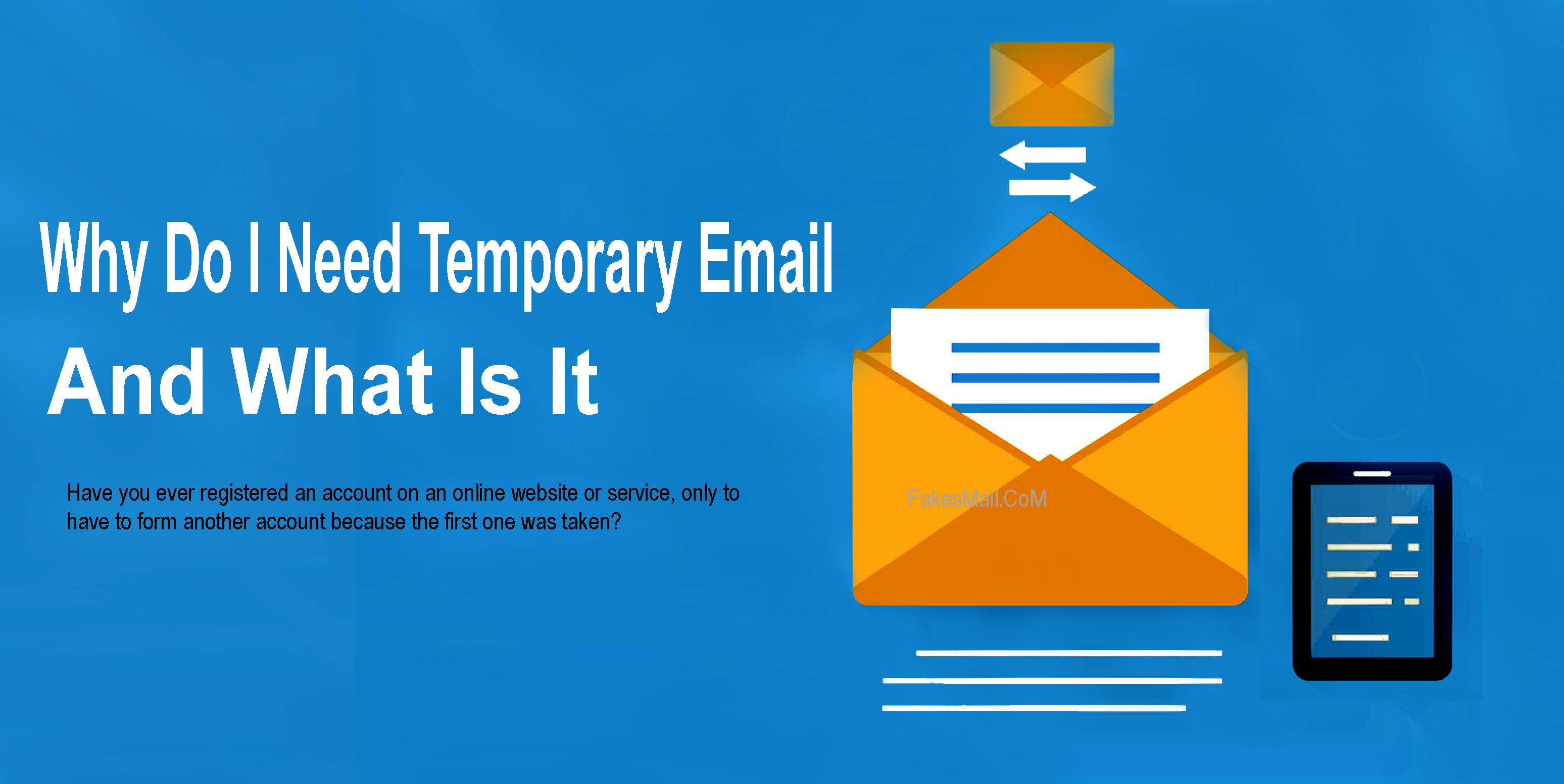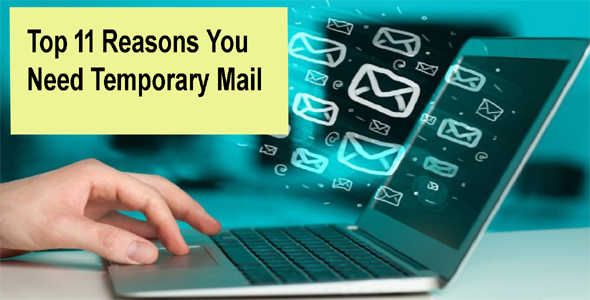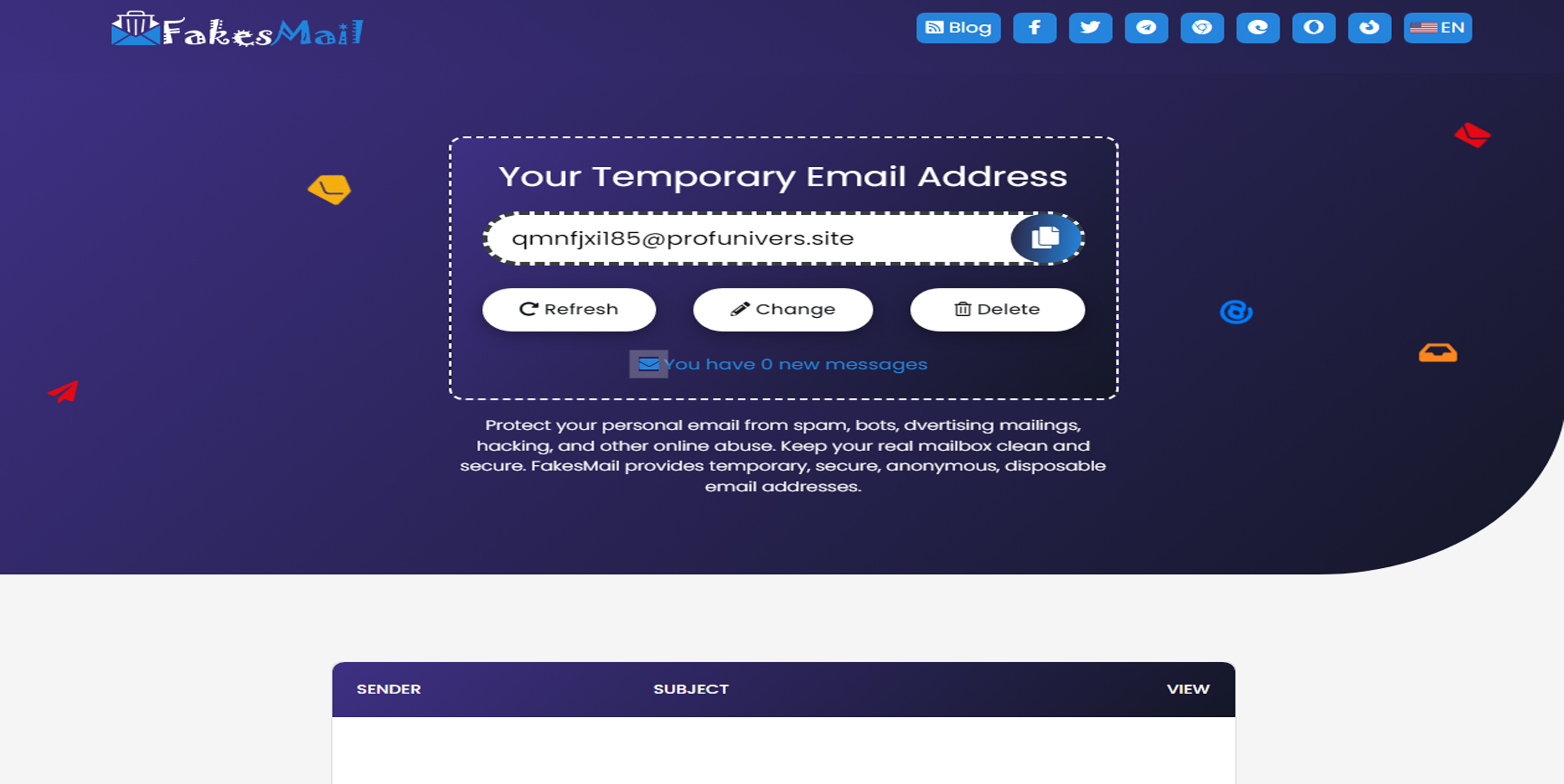In the digital age, the security of personal information has become a paramount concern. With an increasing number of data breaches and cyberattacks, individuals must take proactive steps to protect their personal information from falling into the wrong hands. This article aims to provide practical and effective strategies to keep your personal information safe in today's interconnected world.
1. Create Strong and Unique Passwords
Having a robust password acts as the primary barrier against unauthorized individuals gaining access to your personal information. Avoid using common or easily guessable passwords, such as your birthdate or "123456." Instead, create unique passwords that combine uppercase and lowercase letters, numbers, and special characters. Furthermore, consider using a password manager to generate and securely store complex passwords for all your online accounts.
2. Enable Two-Factor Authentication
Two-factor authentication (2FA) adds an extra layer of security to your accounts by requiring you to provide a second form of verification, typically a temporary code sent to your mobile device. Enable 2FA whenever possible, as it significantly reduces the likelihood of unauthorized access to your personal information. Many online services, including email providers, social media platforms, and banking websites, offer this feature.
3. Be Wary of Phishing Attempts
Phishing is a technique used by cybercriminals to trick individuals into revealing sensitive information by posing as a trustworthy entity. Be cautious when clicking on links or downloading attachments in emails or messages from unfamiliar sources. Verify the legitimacy of requests for personal information by contacting the organization directly through a trusted channel, such as their official website or customer support line.
4. Keep Your Software Up to Date
Software updates often include important security patches that address vulnerabilities in applications and operating systems. Enable automatic updates whenever possible, and regularly check for updates manually if needed. By keeping your software up to date, you ensure that you have the latest security enhancements and minimize the risk of exploitation by cybercriminals.
5. Secure Your Home Network
Your home network is the gateway to your online activities. Secure it by following these measures:
a. Change the default username and password of your router to something strong and unique.
b. Enable network encryption (WPA2 or WPA3) to prevent unauthorized access to your Wi-Fi network.
c. Make it a routine to regularly update your router's firmware to guarantee that you have the most up-to-date security patches installed.
d. Disable remote management of your router unless absolutely necessary.
6. Use Secure Wi-Fi Networks
When accessing the internet outside your home, be cautious about connecting to public Wi-Fi networks. Thiaf can easily intercept your data on unsecured networks, potentially compromising your personal information. Whenever possible, use a virtual private network (VPN) to encrypt your internet connection and protect your data from prying eyes.
7. Be Mindful of Social Media Settings
Review and adjust your social media privacy settings to limit the amount of personal information visible to the public. Avoid sharing sensitive details, such as your full address, phone number, or birthdate, unless necessary. Additionally, be cautious about accepting friend requests or connections from unknown individuals.
8. Regularly Review and Monitor Your Accounts
Regularly review your financial accounts, credit reports, and online profiles for any suspicious activity. Monitor your bank statements, credit card transactions, and billing statements to identify any unauthorized charges. Consider subscribing to a credit monitoring service that alerts you to changes in your credit report, such as new accounts opened in your name.
9. Safely Dispose of Personal Information
When disposing of physical documents that contain personal information, such as bank statements or medical records, shred them before discarding. For electronic devices, use data wiping software to securely erase all personal information before selling, donating, or recycling them.
10. Educate Yourself and Stay Informed
Stay up-to-date and well-informed regarding the latest threats and recommended security practices. Regularly educate yourself on new security measures, scams, and phishing techniques. Be cautious when sharing personal information online, and be aware of the privacy policies and practices of the services you use.
Certainly! Here are some additional tips to further enhance the security of your personal information:
Be Cautious of Sharing Information Online
Exercise prudence when it comes to sharing personal information on social media platforms or any other online platforms. Oversharing can make you more vulnerable to identity theft or targeted attacks. Avoid posting sensitive details such as your home address, phone number, or financial information publicly. Think twice before sharing personal information and consider the potential risks involved.
Use Encryption for Sensitive Data
Encryption possesses immense power in safeguarding sensitive data. Encrypt files, documents, and emails that contain personal or confidential information. Use reputable encryption software or built-in encryption features provided by your operating system or productivity tools. Through encryption, your data undergoes a process of scrambling, rendering it illegible and incomprehensible to unauthorized entities.
Regularly Backup Your Data
Regularly backing up your important data is crucial in case of data loss or a security breach. Choose a reliable backup solution and schedule regular backups of your files, preferably to an external hard drive or cloud storage service. This ensures that even if your device is compromised, you still have access to your valuable information.
Use Privacy-Focused Browsers and Search Engines
Consider using privacy-focused browsers and search engines that prioritize user privacy. These tools often offer features such as private browsing mode, blocking of tracking cookies, and enhanced privacy settings. Some popular options include Firefox with privacy extensions, Brave, and DuckDuckGo.
Be Mindful of Third-Party Apps and Permissions
When installing third-party applications on your devices, review the permissions they request carefully. Some apps may ask for unnecessary access to your personal information or device features. Be cautious about granting permissions unless they are essential for the app's functionality. Regularly review and revoke permissions for apps that no longer need access to your data.
Implement Firewalls and Antivirus Software
Ensure you install reliable antivirus software and maintain it in an up-to-date state. Antivirus programs detect and protect against malware, viruses, and other malicious software that can compromise your personal information. Additionally, enable firewalls on your devices to provide an extra layer of protection against unauthorized access to your network.
Practice Safe Online Shopping
When making online purchases, ensure that you are on a secure website before entering any payment details. Look for the padlock icon in the address bar and verify that the website's URL starts with "https://" instead of just "http://." These indicate a secure and encrypted connection. Avoid saving your payment information on retail websites unless necessary.
Secure Your Mobile Devices
Mobile devices contain a significant amount of personal information and are vulnerable to theft or loss. Set a strong passcode, pattern, or biometric authentication (such as fingerprint or facial recognition) on your mobile devices to prevent unauthorized access. Enable the remote tracking and wiping feature to locate or erase your device if it goes missing.
Stay Updated on Privacy Laws and Regulations
Stay informed about privacy laws and regulations that govern the handling of personal information in your region. Understanding your rights and the obligations of organizations that collect your data can help you make informed decisions about sharing your personal information and holding entities accountable for safeguarding it.
By implementing these additional strategies, you can further strengthen the protection of your personal information in today's digital landscape. Stay vigilant, adapt to new threats, and prioritize your privacy and security.
Conclusion
Protecting your personal information is a continuous effort that requires vigilance and adherence to best practices. By following the strategies outlined in this article, you can significantly reduce the risk of falling victim to identity theft, data breaches, and other cybercrimes. Remember, your personal information is valuable, and safeguarding it should be a priority in today's interconnected world. Stay proactive, stay informed, and stay secure.